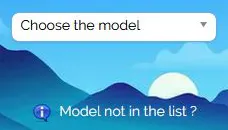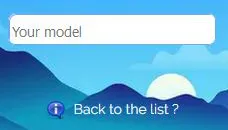Unlock Europhone
![]() 10 €
10 €
![]() 10 €
10 €
![]() 20 €
20 €
![]() 46 €
46 €
How to unlock your Europhone phone
For a quick unlock of your Europhone phone,
just complete our form with a few clicks.
You receive by email your unlock code.
You can also track the progress of your order on the site.
See : your Order
Upon receipt of the code, you just have to follow the instructions in our tutorials to enter the code requested and unlock your cellphone permanently.
See : FAQ
You receive by email your unlock code.
You can also track the progress of your order on the site.
See : your Order
Upon receipt of the code, you just have to follow the instructions in our tutorials to enter the code requested and unlock your cellphone permanently.
See : FAQ
Order
![start unlock]()

Unlock
Europhone
Europhone
Rating: 4.9 / 5 on
458 reviews.


 If your model is not in the list
If your model is not in the list