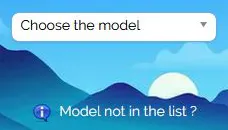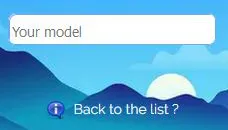Unlock Motorola
![]() 10 €
10 €
![]() 10 €
10 €
![]() 20 €
20 €
![]() 46 €
46 €
How to unlock your Motorola phone
You receive by email your unlock code.
You can also track the progress of your order on the site.
See : your Order
Upon receipt of the code, you just have to follow the instructions in our tutorials to enter the code requested and unlock your cellphone permanently.
See : FAQ

Motorola
Why unlock your Motorola
- You benefit from a capital gain on resale.
- You can use your phone with the cards of all operators,
for example, when traveling abroad.
- You can use 2 SIM cards on your Motorola (dual SIM adapter).
- No software to use, no movement, our intervention is done remotely.
- Your cellphone is definitely unlocked.
A quick and easy unlocking solution!
Join thousands of users who have already easily unlocked their cellphone online with our services, and enjoy this advantage at really cool prices!
- Today : Friday April 19 2024 our solutions integrate 1223 Motorola models to unlock online by IMEI!
Useful information
Handling (for most models):
Turn on your Motorola with a refused sim card.
The phone will display the message 'Enter Special Code'
dial your unlock code, then validate.
Note: If after entering the PIN code of the SIM card, your mobile displays a message like:
"Contact Service Provider"
or
"Tampert Alert"
or "Wait before entering Special Code"
is that a bad code has already been entered, it can be just a typing error.
In this case, leave the message, do nothing, just wait 40 minutes without turning off.
The message "Enter Special Code" will be displayed again.
 Full tutorial / Other models
Full tutorial / Other models
Unlock the latest models of Motorola.


 If your model is not in the list
If your model is not in the list