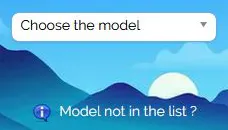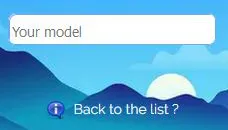Unlock Huawei
![]() 10 €
10 €
![]() 10 €
10 €
![]() 20 €
20 €
![]() 46 €
46 €
How to unlock your Huawei phone
You receive by email your unlock code.
You can also track the progress of your order on the site.
See : your Order
Upon receipt of the code, you just have to follow the instructions in our tutorials to enter the code requested and unlock your cellphone permanently.
See : FAQ

Huawei
If you need to delete the Google account on your Huawei
See the specific page:
Why unlock your Huawei
- You benefit from a capital gain on resale.
- You can use your phone with the cards of all operators,
for example, when traveling abroad.
- You can use 2 SIM cards on your Huawei (dual SIM adapter).
- No software to use, no movement, our intervention is done remotely.
- Your cellphone is definitely unlocked.
A quick and easy unlocking solution!
Join thousands of users who have already easily unlocked their cellphone online with our services, and enjoy this advantage at really cool prices!
- Today : Saturday April 27 2024 our solutions integrate 1545 Huawei models to unlock online by IMEI!
Useful information
Model: Huawei new models
1. Turn on your phone with an unsupported SIM card.
2. Your phone will display NCK or SOS or Power.
3. Select NCK, and enter the unlock code you received.
4. Confirm with OK.
Model: Old Huawei (Before 2011)
1) Open the Hyperterminal: C: Program FilesWindows NT
(you should find him there)
2) You need to set the com port on the modem
(Huawei Mobile Connect - 3G Modem)
3) Now type this command:
AT ^ CARDLOCK = "<the unlock code>"
4) Now press Enter to confirm.
Model: Huawei Ascend G300
Just insert the new Sim card you want to use,
(or any other Sim network other than the one currently locked)
The phone will inform you that it is locked and will ask you if you want to unlock it !!
Bin wish!
At the next prompt, simply enter your unlock code.
It's over, it's definitely unlocked.
 Full tutorial / Other models
Full tutorial / Other models
Unlock the latest models of Huawei.


 If your model is not in the list
If your model is not in the list