How to unlock a iPhone

Tutorial Unlocking iPhone
Manipulation required to unblock a iPhone :
For the iPhone, everything happens with iTunes. There is no code to enter.
Warning :
If you have previously done a Jailbreak of your device with soft come Cydia, YellowSnow, etc .... Start by uninstalling all these programs from your phone.
Generic manipulation :
Once your order is placed, we will send your phone information to Apple, who will unlock your phone remotely.
Within the period corresponding to the unlocking tool that you have used, you will receive an email from our service, which will confirm the unlocking of your iPhone.
Once this email has been received, here is the procedure to follow:
1 - Install the latest version of iTunes.
2 - Update your iPhone with the latest version available.
3 - Connect your iPhone with an unsupported SIM card to your computer and launch iTunes.
4 - Wait until iTunes detects your phone.
5 - Now disconnect your iPhone and reconnect after 10 seconds.
6 - Your iPhone is now unlocked!
Or
A - Restore your iPhone
1 - Connect your powered phone to your computer connected to the Internet.
2 - The iTunes screen opens (otherwise launch the application manually).
Network unlocking of your iPhone requires reverting to the original settings.
Before proceeding, we recommend that you synchronize your data.
B - Then do the following :
1 - Click on the button "Restore": the message "Do you want to save the settings of the iPhone? Appears
click on the "Save" button
2 - The message "Congratulations your iPhone is now unlocked" appears.
3 - Click the "Finish" button.
You have unlocked your iPhone!
Other Handlings:
Connect your connected APPLE terminal with your computer connected to the Internet, the iTunes screen opens (otherwise launch the application manually).
Network unlocking of your APPLE terminal requires reverting to the original settings.
We recommend that you back up and synchronize your data before proceeding.
Then proceed as follows:
Click on the button «Restore»: the message «Do you want to save the settings of your APPLE terminal? Appears; click on the "Save" button,
The message "Congratulations your APPLE terminal is now unlocked" appears,
Click on the "Finish" button.
You have unlocked your APPLE terminal network.
If you make a mistake, please repeat all steps or contact your phone customer advisor.
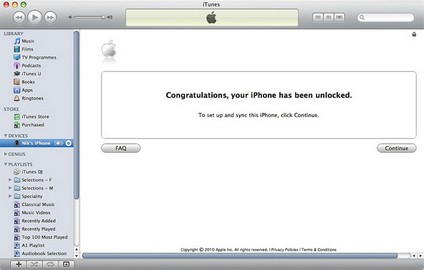
Important to read iOs 7 iPhone
This information is most important for your iPhone unlocking iPhone :
 Before any iPhone unlock command :
Before any iPhone unlock command :
Check:
if the iPhone has not been updated under iOs 7
If the iPhone is original under iOs 7 no problem.
If it has been updated iOs 7 after the original purchase, we urge you to read this publication:
Since the release of iOs 7 (and only for iPhones updated in iOs 7),
Apple has implemented a new security option called "Activation Lock".
This feature, if it is active, prevents any activation of the iPhone without the permission of the original owner of the iPhone
(via his iCloud identification).
Click here for more information on the Apple website.
IMPORTANT : if, despite our warning, you place an unlocking order while the iPhone is not yet activated and the "Activation Lock" option is in place, we will not refund you.
(because we ourselves will not be refunded)
We will unblock the iPhone in the Apple database but you will need to contact the original holder of the iPhone to proceed with its activation, thanks to its ID and password iCloud.
Before placing any order to unlock iPhone under iOs 7 on our site,
we strongly advise you to check that this option is not activated
OR
that you can easily contact the original owner of the iPhone to get their iCloud credentials.
 Your attention:
No refund will be made if you ignore this communication, because in any case, we will have proceeded to the unlocking of the device.
Your attention:
No refund will be made if you ignore this communication, because in any case, we will have proceeded to the unlocking of the device.
 Useful links :
Useful links :
-general info Apple  here
here
-Activation  here
here



 Unlock your iPhone
Unlock your iPhone 
