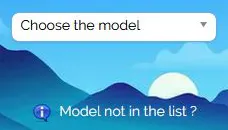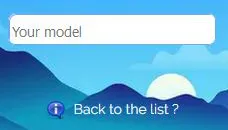Unlock Samsung
![]() 10 €
10 €
![]() 10 €
10 €
![]() 20 €
20 €
![]() 46 €
46 €
How to unlock your Samsung phone
You receive by email your unlock code.
You can also track the progress of your order on the site.
See : your Order
Upon receipt of the code, you just have to follow the instructions in our tutorials to enter the code requested and unlock your cellphone permanently.
See : FAQ

Samsung
Why unlock your Samsung
- You benefit from a capital gain on resale.
- You can use your phone with the cards of all operators,
for example, when traveling abroad.
- You can use 2 SIM cards on your Samsung (dual SIM adapter).
- No software to use, no movement, our intervention is done remotely.
- Your cellphone is definitely unlocked.
A quick and easy unlocking solution!
Join thousands of users who have already easily unlocked their cellphone online with our services, and enjoy this advantage at really cool prices!
- Today : Saturday April 27 2024 our solutions integrate 5337 Samsung models to unlock online by IMEI!
Samsung Cloud Account! !
Have you lost access to your Samsung's Cloud account?
We can retrieve the user ID and password corresponding to the IMEI of the phone.
 Samsung verrouillage de réactivation
Samsung verrouillage de réactivation
FRP Google Account Samsung !
You want to remove FRP Protection from your Samsung ?
We can carry out this operation online.
 Samsung FRP Compte Google
Samsung FRP Compte Google
Useful information
Generic handling :
Most Samsung will be unlocked with this first manipulation.
If not, use the other solutions offered in the complete tutorial.
Insert a rejected SIM card, and turn on the phone.
(So another SIM card than the current operator) Enter the PIN code of your SIM card (if you have never registered a PIN code, by default it is 0000).
If your phone asks for "password" or "network block code" ...
(or something similar), enter directly the unlock code we sent you.
If that does not work, remove the SIM card and type: # 7465625 * 638 * CODE #
(Replace CODE with the unlock code).
Specific procedure for each model:
Unlock a Samsung i9000 Galaxy S
1- Turn on your phone with a SIM card REFUSED
2- Enter your PIN.
3- Your Samsung Galaxy S will ask you for the network unlock code.
 Full tutorial / Other models
Full tutorial / Other models
The most unlocked Samsung phones.
Unlock the latest models of Samsung.


 If your model is not in the list
If your model is not in the list